
This is a base class for management of GUI components found in the menubar, toolbar, and toolbox.
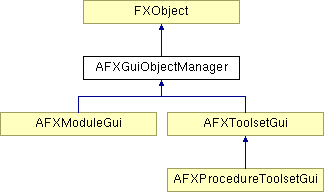

Undefined copy constructor (this class does not have copy semantics).
| Argument | Type | Default | Description |
| source | AFXGuiObjectManager | Object to be copied. |

Returns the dialog box with the specified widget key.
| Argument | Type | Default | Description |
| widgetAlias | String | Dialog box alias. |

Returns the command that should initialize the corresponding module or toolset in the kernel. Called by the module manager the first time the GUI module is switched into.

Returns the toolbar group specified by the given name argument.
| Argument | Type | Default | Description |
| name | String | A String that specifies the toolbar to get. |

Hides the GUI components in the menubar, toolbar, and toolbox.
| Argument | Type | Default | Description |
| location | Int | Location where GUI components are placed. |

Registers the given dialog box and its widget key with the manager and posts the dialog box.
| Argument | Type | Default | Description |
| dialog | AFXDialog | Dialog box. |

Registers the given dialog box and its widget key with the manager and posts the dialog box as a modal dialog box.
| Argument | Type | Default | Description |
| dialog | AFXDialog | Dialog box. |

Registers a shortcut function; this function will be available in the GUI so that users can assign it shortcut keys.
| Argument | Type | Default | Description |
| text | String | Label used to identify the function in the GUI; To specify a shortcut, separate it from the label using "\t". | |
| tgt | FXObject | Message target. | |
| sel | Int | Messaged ID. | |
| ic | FXIcon | None | Icon for the shortcut |
| tipText | String | '' | Text used for buttom tooltip |
| displayedName | String | '' | Name of the module to which this function belongs. |
| typesToDisplay | Int | 0 | Flags specifying the types of objects displayed in the module; see AFXModuleGui. |

Sends the given command string (which can contain multiple commands, separated by command delimiters).
| Argument | Type | Default | Description |
| command | String | Command string. | |
| writeToReplay | Bool | True | True if commands should be written to the replay file; False if not. |
| writeToJournal | Bool | False | True if commands should be written to the journal file; False if not. |

Shows the GUI components in the menubar, toolbar, and toolbox.
| Argument | Type | Default | Description |
| location | Int | Location where GUI components are placed. |