
This class is responsible for constructing the components of the main window. It also provides accessors for the various components constructed.
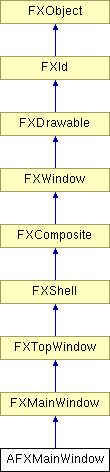

Constructor.
| Argument | Type | Default | Description |
| app | FXApp | FXApp object. | |
| title | String | Main window title. | |
| icon | FXIcon | None | Main window icon. |
| miniIcon | FXIcon | None | Minimized icon. |
| opts | Int | DECOR_ALL | Main window options. |
| x | Int | 0 | X location of the main window. |
| y | Int | 0 | Y location of the main window. |
| w | Int | 0 | Width of the main window. |
| h | Int | 0 | Height of the main window. |

Appends a module name to the list of modules to which a tree tab is applicable.
| Argument | Type | Default | Description |
| name | String | Name of the tab item. | |
| displayedName | String | Module name to be appended to the list of the tab's applicable modules. |

Appends a new tab item to the tree toolset tab book and returns a vertical frame managed by the new tab item; you must call create() on the vertical frame after you construct all its child widgets.
| Argument | Type | Default | Description |
| text | String | Text to be shown in the new tab item. | |
| name | String | Name of the new tab item. |

Appends a module to the list of modules in which a tree tab is visible.
| Argument | Type | Default | Description |
| name | String | Name of the tab item. | |
| displayedName | String | Module name to be appended to the list of the tab's modules in which it is visible. |

Virtual base class method for creating windowing system resources.
Reimplemented from FXTopWindow.

Returns the default main window height.
Reimplemented from FXTopWindow.

Returns the default main window width.
Reimplemented from FXTopWindow.

Returns the displayed name at the given position in the list.
| Argument | Type | Default | Description |
| index | Int | Position in the module list. |

Returns the module specified by the given name argument.
| Argument | Type | Default | Description |
| name | String | A String that specifies the module to get. |

Returns the module name for the given displayed name.
| Argument | Type | Default | Description |
| displayedName | String | Displayed module name (English). |

Returns the selector of the given shortcut function. Throws exception if not found.
| Argument | Type | Default | Description |
| function | String | A String specifying the function as shown in the Customize dialog box. |

Returns the target of the given shortcut function. Throws exception if not found.
| Argument | Type | Default | Description |
| function | String | A String specifying the function as shown in the Customize dialog box. |

Returns the toolset specified by the given name argument.
| Argument | Type | Default | Description |
| name | String | A String in the local language that specifies to toolset to get. |

Returns the command string that should initialize the toolsets in the kernel that are corresponding to the toolsets registered with the main window.

This method has no base class implementation; it may be used by customizers to construct Abaqus/CAE toolsets or toolsets derived from Abaqus/CAE toolsets; constructing those toolsets in this method is necessary to insure that the toolset will be available to standard Abaqus/CAE modules that register that toolset, and to avoid creating duplicate widgets when the toolset is used by a custom toolset.

Registers the Help toolset.
| Argument | Type | Default | Description |
| tool | AFXToolsetGui | Pointer to toolset being registered. | |
| opts | Int | Options for creating toolset GUI components. |

Registers a module to make it available in the module combo; Uses predefined initialization strings for Abaqus modules.
| Argument | Type | Default | Description |
| displayedName | String | English Name of the module. | |
| moduleName | String | Python module name. |

Registers a module to make it available in the module combo; also registers the initialization string to be sent to the kernel the first time the module is loaded.
| Argument | Type | Default | Description |
| displayedName | String | English Name of the module. | |
| moduleName | String | Python module name. | |
| kernelInitializationCommand | String | Python command sent to kernel on module load |

Registers a toolset that is always available in the main window.
| Argument | Type | Default | Description |
| tool | AFXGuiObjectManager | Pointer to the object being registered. | |
| opts | Int | Options for creating toolset GUI components. |

Sets the modules that are applicable to the given tree tab. When switching modules, if the current tab is applicable to the new module, it will remain current. When a tree tab is created, it is applicable to all modules--use this method to set the applicability to only certain modules.
| Argument | Type | Default | Description |
| name | String | Name of the tab item. | |
| moduleNames | String | A String containing module names separated by commas. |

Sets the tree toolset tab book's current tab item to the tab item specified by the given name.
| Argument | Type | Default | Description |
| name | String | Name of the tab item to be set current. |

Sets the modules in which a tree tab is visible. When switching modules, if the tab has not been specified to be visible in the new module, the tab will be hidden; otherwise it will be shown. When a tree tab is created it is visible in all modules--use this method to set the visibility to only certain modules.
| Argument | Type | Default | Description |
| name | String | Name of the tab item. | |
| moduleNames | String | A String containing module names separated by commas. |

Sets the current working directory.
| Argument | Type | Default | Description |
| directory | String | A String specifying the new work directory. |